But dont worry you can easily check your antivirus if it is working or not by this simple trick.
- First of all, Open your notepad.
2. Now paste the following code in your notepad
X5O!P%@AP[4\PZX54(P^)7CC)7}$EICAR-STANDARD-ANTIVIRUS-TEST-FILE!$H+H*
3. Now save it as virus.exe (or anyname.exe).
4. If your antivirus detects the virus, it means your antivirus is working otherwise change your antivirus.
So Please Check Your Anti virus For Better Protection!!
Related : How-to-test-your-spyware-protection
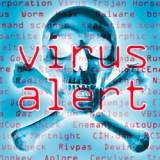

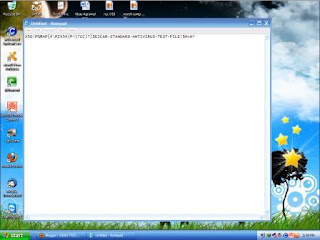


No comments:
Post a Comment
Do you have any opinion, please leave a comment or share this post in your social network Also feel free to contact us OR drop your problem below in comment section.!!