This is useful in circumstances where you have a USB device or installing a not so known file on your computer. Sandboxie can help you install the program even if it is infected without getting your system affected.
How To Use :::::::::::::::::::::::
1) I have downloaded a infected file.
2) Then
- Kaspersky prompts me that the file is infected.
- Thankfully I have Sandboxie on installed on my computer.
![[How to] Run infected files without getting your system infected icon smile [How to] Run infected files without getting your system infected](http://cdn.devilsworkshop.org/wp-includes/images/smilies/icon_smile.gif)
- Now run the file. You have to navigate to the folder that has the file which is infected.
- Right Click on the file and then Click “Run Sandboxed” from the drop down menu.
Caution:::Just a few points of some note. Sandboxie is not a Anti-Virus software and having an updated antivirus program is still the best way to keep your system safe.
Do try out Sandboxie and drop in your comments.


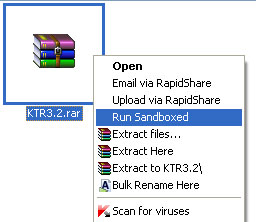
No comments:
Post a Comment
Do you have any opinion, please leave a comment or share this post in your social network Also feel free to contact us OR drop your problem below in comment section.!!