The other irritating thing is that no one can ignore the Google Plus as Google is pushing its social networking piece and has deeply integrated it with Google search. If you want to get your blog in Google search results, you just can't avoid 'Google Plus' anymore. But if you think it's a time consuming task, here is some relief. You can post directly from your blogger blog updates to 'Google Plus' profiles and pages without visiting the Google Plus homepage.
Most of the bloggers
may have been activated this but unaware of using it. This will take
just few seconds to activate if you have not yet. After you complete
this method you will be automatically asked to share a blog post to
Google Plus profile, every-time you submit a new blog post or update an
existing blog post.
Things To Note
- To activate direct posting of your blog updates to Google Plus, you must be using Blogger Blog.
- You must have active and verified your email given in Google Plus profile.
- The Google account you are using for your blog and Google Plus should be same. You can not use this by switching in multiple Google Accounts.
After you meet the all of the above conditions, log in to your blogger account and go to your dashboard and go to home of Blogger
Here are simple steps
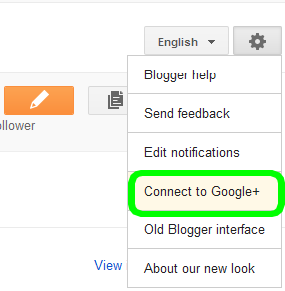 |
| switch blogger profile to Google Plus |
- Click on a settings button at the top right corner and select "Connect to Google+" option.
- Now you will be taken to a new page where you have to confirm the switching between Blogger profile to your Google Plus profile.
 |
| confirm profile switching |
- Tick the condition check box and click switch now.
 |
| switch now |
- You will be taken to a new window where you have to enter your Google account password to confirm and activate Google Plus profile for Blogger blog.
 |
| Google Plus share option bellow every blog post |
Once you have done that, you will find a 'Share' button below every post in blog post's list.
You can either share your post to Google plus directly using this
link or else you will be presented with a 'Share window' every-time you
publish a new blog post or update existing post.

No comments:
Post a Comment
Do you have any opinion, please leave a comment or share this post in your social network Also feel free to contact us OR drop your problem below in comment section.!!