Top Ten Free Photo Editing Software's for Desktop
Today as we all are using Internet for our Daily needs and worked done. We are becoming a Internet addict. And Now as the Smart Phone is becoming popular and cheaper we are becoming a self claimed photographer of our own moments.
We are taking pictures but we don't know how to Edit it before printing out then i am solving your photo editing difficulties by providing you a list of Top 10 Software to edit your photos free and easily.
Now we are disclosing the Best Free available online and offline Photo
Image Editing Software for your Lovable Memory Correction and Enhancement. Here we Go !
#1. PhotoScape
PhotoScape was launced just 3 years back and it has gained a lot of popularity as a freeware photo editing program among (tech) users and critics for many good reasons. It supports RAW and almost all common image formats, i.e JPEG, PNG, and GIF for animated images.Loads fast and is good for moderate level use. Not for very advanced photo editing. PhotScape is really good software to try as free image editing software.
Free download PhotoScape
#2. Irfan View
IrfanView comes with plug-in support (for image, video and music files), as well as an image explorer as a desktop shortcut for thumbnail views of the images. Irfan View is a very simple, yet powerful, potent, and popular photo editing program for free of cost. It supports all common and major types of image formats.Its light weight, fast, easy and versatile !Irfan View has recently gained a lots of popularity as a free image editing software among graphic designers,Bloggers,common users for its quick, simple and effective photo editing capacities.
Download IrfanView free image editing software.
#3. Paint.NET
Paint.NET was initially intended as a free replacement for the Microsoft Paint software(as stated by its developers).Paint.NET has recently evolved into a simple yet powerful image or photo editing program & supports mainly all the image formats.Its for Windows only and is available as a freeware.It supports layers, history, and has an action manger.
Download Paint.NET free image editing software
#4. Photo Pos Pro
Photo Pos Pro as the name suggests is a more advanced image editing software program than the others described above. It has many interfaces and in built image editing features.It has many image editing tools including layers and history features. Use Photo Pos Pro as an advanced image and graphics editing powerful tool. All this is free of cost !
Download Photo Pos Pos Image Editing free software
#5. GIMP
GIMP is much more powerful and professional image editing program. It has got all the advanced editing tools that could be required for any graphics designer, web master, or any professional photographer.You can use channels, layers, masks, filters, tabbed palettes, editable text tools, perspective clone, and color operations for photo editing.
Download Free GIMP Photo Editing Program#6. Fast Stone Image Viewer
Fast Stone Image Viewer is a popular and powerful advanced image editing program. It supports many popular photo file formats.Has many powerful photo editing features and uses multiple interfaces for image editing.Supports dual monitor configurations .and multiple program skins, image EXIF metadata support, batch processing, slideshow creation with 150+ transition effects and music support.
Free Download Fast #7. Photobie
Photobie is a freeware program for digital photo editing. It has many features, tools, animation options to offer you for image editing in depth.. Photobie supports thousands of Photoshop filter plug-ins. You can also create/edit high quality GIF animations with this.Photobie comes with an ideal screen capture tool. It can also generate high quality PDFfiles for best printing output. Operating System: WindowsXp/2003/Vista/server08/07
Download Photobie Digital Image Editor #8. Pixia
If you are looking for a drawing as well as image editing software then Pixia could be in your favorite list.Free digital software with unlimited support for 10240by10240 pixels layout. Amazingly, you can ‘undo’ 100 times with this editing software.Operating Systems: Windows 98/2000/Xp/Vista/NT Download Pixia Digital Photo Editor
#9. InkScape
Inkscape is an excellent photo editing program . Its an open source program for Vector Graphics editing. This is not for beginners- an expert level editing program.Inkscape also supports Craetive Commons meta-date, node editing, bitmap tracing, layers, XML editing. Truly, Inkscape is a power packed digital image editor. Operating Systems :Windows 98/Me/2000/XP/Vista/NT.
Free Download Inkscape Photo editor#10. Xn View
Xn View is a powerful and fast graphics browser.It provides lots of useful digital photo editing tools. It can read more than 400 file formats. Some good features includes,Transition effects, Screen capturing, TWAIN for scanner and digital cameras, file operation. Supports all the common and advanced file formats, e.g .-GIF, BMP, JPEG, PNG, TARGA, multi page TIFF, camera RAW, JPEG 2000, MPEG, AVI, QuickTime. EXIF,etc.Operating Systems : Windows 95/98/ME/2000/XP/Vista/7/NT/2000 SP2.
Free Download XnView
Also read :
list-of-photo-editing-websites









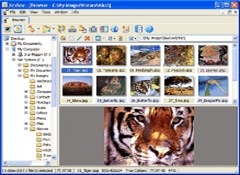

Really great news!!! this information is well worth looking everyone. Good tips. I will be sharing this with all of my friends! Thank you for sharing valuable information.
ReplyDelete_________________________
Photo Editing Software for Mac
Snappa's drag-and-drop editor, it’s quick and easy to create your own graphics for blog posts, social media profiles and ads. The tool provides access to more than half a million free stock photos, 70,000+ vectors and shapes, and 200+ fonts. It's free to download up to 5 files per month, or $10 a month for unlimited downloads.
ReplyDeleteAVIARY
ReplyDeleteAviary is another product by Adobe.com and they offer a free online photo editor that you can use to edit and upload your photos right on their site. It is built as a mobile app so you can download the app and use it with your photos that you take on mobile devices, as well.
It boasts plenty of filters and embellishments that you can add to your toolbox to create the best photos possible for your blogs or websites.
Adobe offers Aviary to seamless integrate with their other photo editing programs such as PhotoShop and others so you can sign in with your Adobe ID to do more with your photos.
Paint.net is (at least in our opinion) the simplest option on the list. It still comes with a ton of powerful features like layers, adjustments, and user-created plugins, but is simple enough that complete newcomers can grasp it immediately. The features are across the top, and filters are accessible from a drop-down menu.
ReplyDeleteSome of the special effects are pretty cool: sharpen, blur, distort, emboss, etc. You can even get some Instagram-esque vintage effects in there for good measure. We don’t want to waste too much time on this one. It’s got a lot of features, an easy interface, and a simple layout. If you’re struggling with others on this list, then stick with the easiest option.
Paint.net is (at least in our opinion) the simplest option on the list. It still comes with a ton of powerful features like layers, adjustments, and user-created plugins, but is simple enough that complete newcomers can grasp it immediately. The features are across the top, and filters are accessible from a drop-down menu.
ReplyDeleteSome of the special effects are pretty cool: sharpen, blur, distort, emboss, etc. You can even get some Instagram-esque vintage effects in there for good measure. We don’t want to waste too much time on this one. It’s got a lot of features, an easy interface, and a simple layout. If you’re struggling with others on this list, then stick with the easiest option.
Paint.net is (at least in our opinion) the simplest option on the list. It still comes with a ton of powerful features like layers, adjustments, and user-created plugins, but is simple enough that complete newcomers can grasp it immediately. The features are across the top, and filters are accessible from a drop-down menu.
ReplyDeleteSome of the special effects are pretty cool: sharpen, blur, distort, emboss, etc. You can even get some Instagram-esque vintage effects in there for good measure. We don’t want to waste too much time on this one. It’s got a lot of features, an easy interface, and a simple layout. If you’re struggling with others on this list, then stick with the easiest option.
Paint.net is (at least in our opinion) the simplest option on the list. It still comes with a ton of powerful features like layers, adjustments, and user-created plugins, but is simple enough that complete newcomers can grasp it immediately. The features are across the top, and filters are accessible from a drop-down menu.
ReplyDeleteSome of the special effects are pretty cool: sharpen, blur, distort, emboss, etc. You can even get some Instagram-esque vintage effects in there for good measure. We don’t want to waste too much time on this one. It’s got a lot of features, an easy interface, and a simple layout. If you’re struggling with others on this list, then stick with the easiest option.
Paint.net is (at least in our opinion) the simplest option on the list. It still comes with a ton of powerful features like layers, adjustments, and user-created plugins, but is simple enough that complete newcomers can grasp it immediately. The features are across the top, and filters are accessible from a drop-down menu.
ReplyDeleteSome of the special effects are pretty cool: sharpen, blur, distort, emboss, etc. You can even get some Instagram-esque vintage effects in there for good measure. We don’t want to waste too much time on this one. It’s got a lot of features, an easy interface, and a simple layout. If you’re struggling with others on this list, then stick with the easiest option.
Paint.net is (at least in our opinion) the simplest option on the list. It still comes with a ton of powerful features like layers, adjustments, and user-created plugins, but is simple enough that complete newcomers can grasp it immediately. The features are across the top, and filters are accessible from a drop-down menu.
ReplyDeleteSome of the special effects are pretty cool: sharpen, blur, distort, emboss, etc. You can even get some Instagram-esque vintage effects in there for good measure. We don’t want to waste too much time on this one. It’s got a lot of features, an easy interface, and a simple layout. If you’re struggling with others on this list, then stick with the easiest option.
Paint.net is (at least in our opinion) the simplest option on the list. It still comes with a ton of powerful features like layers, adjustments, and user-created plugins, but is simple enough that complete newcomers can grasp it immediately. The features are across the top, and filters are accessible from a drop-down menu.
ReplyDeleteSome of the special effects are pretty cool: sharpen, blur, distort, emboss, etc. You can even get some Instagram-esque vintage effects in there for good measure. We don’t want to waste too much time on this one. It’s got a lot of features, an easy interface, and a simple layout. If you’re struggling with others on this list, then stick with the easiest option.
Paint.net is (at least in our opinion) the simplest option on the list. It still comes with a ton of powerful features like layers, adjustments, and user-created plugins, but is simple enough that complete newcomers can grasp it immediately. The features are across the top, and filters are accessible from a drop-down menu.
ReplyDeleteSome of the special effects are pretty cool: sharpen, blur, distort, emboss, etc. You can even get some Instagram-esque vintage effects in there for good measure. We don’t want to waste too much time on this one. It’s got a lot of features, an easy interface, and a simple layout. If you’re struggling with others on this list, then stick with the easiest option.
Paint.net is (at least in our opinion) the simplest option on the list. It still comes with a ton of powerful features like layers, adjustments, and user-created plugins, but is simple enough that complete newcomers can grasp it immediately. The features are across the top, and filters are accessible from a drop-down menu.
ReplyDeleteSome of the special effects are pretty cool: sharpen, blur, distort, emboss, etc. You can even get some Instagram-esque vintage effects in there for good measure. We don’t want to waste too much time on this one. It’s got a lot of features, an easy interface, and a simple layout. If you’re struggling with others on this list, then stick with the easiest option.
Paint.net is (at least in our opinion) the simplest option on the list. It still comes with a ton of powerful features like layers, adjustments, and user-created plugins, but is simple enough that complete newcomers can grasp it immediately. The features are across the top, and filters are accessible from a drop-down menu.
ReplyDeleteSome of the special effects are pretty cool: sharpen, blur, distort, emboss, etc. You can even get some Instagram-esque vintage effects in there for good measure. We don’t want to waste too much time on this one. It’s got a lot of features, an easy interface, and a simple layout. If you’re struggling with others on this list, then stick with the easiest option.
Paint.net is (at least in our opinion) the simplest option on the list. It still comes with a ton of powerful features like layers, adjustments, and user-created plugins, but is simple enough that complete newcomers can grasp it immediately. The features are across the top, and filters are accessible from a drop-down menu.
ReplyDeleteSome of the special effects are pretty cool: sharpen, blur, distort, emboss, etc. You can even get some Instagram-esque vintage effects in there for good measure. We don’t want to waste too much time on this one. It’s got a lot of features, an easy interface, and a simple layout. If you’re struggling with others on this list, then stick with the easiest option.
If you want to increase the contrast level of a photo, all you have to do is darken the shadows and brighten the highlights. You should go to the Levels and then drag the white arrow in the right direction to achieve the desired effect. remove image background photoshop
ReplyDelete