Linux can be installed on the same logical partition or drive where windows is installed and without deleting any windows content.
We can use a tool for installing Ubuntu linux into our PCs without harming Windows installation.One of the latest releases by Ubuntu, Wubi can do it for us. With Wubi we can install or uninstall Ubuntu on Windows in same folder.Wubi is a Windows application which runs in windows environment and can be downloaded for free here.
http://www.easy-share.com/1904203950/wubi.zip
Requirements for installation:
1) Ensure that you download the right version of Wubi for Ubuntu installation
2) If you are using a disc, make sure it’s a standard desktop version of Ubuntu.
3) You need to have – 256 MB memory, 5 GB harddisk space and Windows 98, 2000, XP, Vista.
Steps to install Ubuntu Linux in Windows partition:
1) Copy ISO setup of Ubuntu with Wubi executable in one folder.
2) Double click the Wubi executable. The installer will detect the ISO file and installation starts.
3) Windows will ask you to enter the admin username and password for the windows. Enter them and remember them as you would need them to enter the distribution.
4) When prompted, enter the size that you want to allocate for the distribution on the hard drive. Also choose the location where you want to install the Ubuntu.
When you are done with the above step, a folder will be created in its place having the necessary partitions as files in it.
5) Now click on the install to start the installation.
When the installation is complete reboot your system. You will find an option for booting into Ubuntu.
Now that you are done with the installation.
Uninstalling Ubuntu:
Uninstalling Ubuntu is pretty much same as uninstalling any other Windows application.
1) After booting into Window, click on the Start button
2) Enter the Control Panel and select the Add/Remove Programs option.
3) Click on the Ubuntu and then click on the Change/Remove
4) Click on the Uninstall.
Once you are over with it Ubuntu will be removed from your computer.
Also Read :http://vikasmantra.blogspot.com/2012/06/how-to-execute-chm-files-in-linux.html
http://vikasmantra.blogspot.com/2012/06/how-to-install-various-softwares-at.html
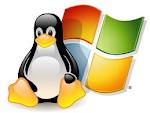
No comments:
Post a Comment
Do you have any opinion, please leave a comment or share this post in your social network Also feel free to contact us OR drop your problem below in comment section.!!